
Bcfg2 specifications are logically divided in to three areas:
The metadata portion of the configuration assigns a client to its profile group and to its non-profile groups. The profile group is assigned in Metadata/clients.xml and the non profile group assignments are in Metadata/groups.xml.
The group memberships contained in the metadata are then used to constuct an abstract configuration for the client. An abstract configuration for a client identifies the configuration entities (packages, configuration files, service, etc) that a client requires, but it does not identify them explicitly. For instance an abstract configuration may identify that a client needs the Bcfg2 package with
<Package name=bcfg2/>
but this does not explicitly identify that an RPM package version 0.9.2 should be loaded from http://rpm.repo.server/bcfg2-0.9.2-0.1.rpm. The abstract configuration is defined in the xml configuration files for the Base and Bundles plugins.
A combination of a clients metadata (group memberships) and abstract configuration is then used to generate the clients literal configuration. For instance the above abstract configuration entry may generate a literal configuration of
<Package name='bcfg2' version='0.9.2-0.1' type='yum'/>
A clients literal configuration is generated by a number of plugins that handle the different configuration entities.
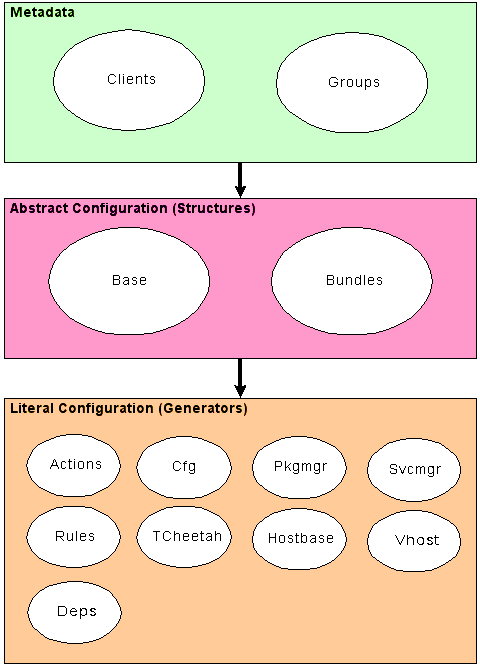
Dynamic groups are likewise complex, and are covered on their own [wiki:DynamicGroups page]
A clients Abstract Configuration is the inventory of configuration entities that should be installed on a client. Two plugins provide the basis for the abstract configuration, the Bundler and Base.
The plugin Bundler builds descriptions of interrelated configuration entities. These are typically used for the representation of services, or other complex groups of entities.
The Base provides a laundry list of configuration entities that need to be installed on hosts. These entities are independent from one another, and can be installed individually without worrying about the impact on other entities.
Groups are used by the Base and Bundles plugins for selecting Configuration Entity Types for inclusion in a clients abstract configuration. They can be thought of as:
if client is a member of group1 then
assign to abstract config
Nested groups are conjunctive (logical and).:
if client is a member of group1 and group2 then
assign to abstract config
Group membership maybe negated. See “Writing Bundles” for an example.
Entities in the abstract configuration (and correspondingly in the literal configuration) can have one of several types. In the abstract configuration, each of these entities only has a tag and the name attribute set.
The types of Configuration Entities that maybe assigned to the abstract configuration can be seen at Configuration Entries.
An example of each entity type is below.
<Package name='bcfg2'/>
<Path name='/etc/bcfg2.conf'/>
<Service name='ntpd'/>
<Action name='action_name'/>
Bundles consist of a set of configuration entities. These entities are grouped together due to a configuration-time interdependency. Basic services tend to be the simplest example of these. They normally consist of
If any of these pieces are installed or updated, all should be rechecked and any associated services should be restarted.
All files in the Bundles/ subdirectory of the repository are processed. Each bundle must be defined in its own file and the filename must be the same as the bundle name with a .xml suffix.:
# ls Bundler
Glide3.xml
LPRng.xml
Tivoli-backup.xml
Tivoli.xml
a2ps.xml
abiword.xml
account.xml
adsm-client.xml
amihappy.xml
apache-basic.xml
apache.xml
apache2-basic.xml
apt-proxy.xml
at.xml
atftp-server.xml
atftp.xml
....
Groups can be used inside of bundles to differentiate which entries particular clients will receive. This is useful for the case where entries are named differently across systems; for example, one linux distro may have a package called openssh while another uses the name ssh. Configuration entries nested inside of Group elements only apply to clients who are a member of those groups; multiply nested groups must all apply.
Also, groups may be negated; entries included in such groups will only apply to clients who are not a member of said group.
When packages in a bundle are verified by the client toolset, the Paths included in the same bundle are taken into consideration. That is, a package will not fail verification from a Bcfg2 perspective if the package verification only failed because of configuration files that are defined in the same bundle.
The following is an annotated copy of a bundle:
<Bundle name='ssh' version='2.0'>
<Path name='/etc/ssh/ssh_host_dsa_key'/>
<Path name='/etc/ssh/ssh_host_rsa_key'/>
<Path name='/etc/ssh/ssh_host_dsa_key.pub'/>
<Path name='/etc/ssh/ssh_host_rsa_key.pub'/>
<Path name='/etc/ssh/ssh_host_key'/>
<Path name='/etc/ssh/ssh_host_key.pub'/>
<Path name='/etc/ssh/sshd_config'/>
<Path name='/etc/ssh/ssh_config'/>
<Path name='/etc/ssh/ssh_known_hosts'/>
<Group name='rpm'>
<Package name='openssh'/>
<Package name='openssh-askpass'/>
<Service name='sshd'/>
<Group name='fedora' >
<Group name='fc4' negate='true'>
<Package name='openssh-clients'/>
</Group>
<Package name='openssh-server'/>
</Group>
</Group>
<Group name='deb'>
<Package name='ssh'/>
<Service name='ssh'/>
</Group>
</Bundle>
In this bundle, most of the entries are common to all systems. Clients in group “deb” get one extra package and service, while clients in group “rpm” get two extra packages and an extra service. In addition, clients in group “fedora” and group “rpm” get one extra package entries, unless they are not in the fc4 group, in which case, they get an extra package. Notice that this file doesn’t describe which versions of these entries that clients should get, only that they should get them. (Admittedly, this example is slightly contrived, but demonstrates how group entries can be used in bundles)
| Group | Entry |
|---|---|
| all | /etc/ssh/ssh_host_dsa_key |
| all | /etc/ssh/ssh_host_rsa_key |
| all | /etc/ssh/ssh_host_dsa_key.pub |
| all | /etc/ssh/ssh_host_rsa_key.pub |
| all | /etc/ssh/ssh_host_key |
| all | /etc/ssh/ssh_host_key.pub |
| all | /etc/ssh/sshd_config |
| all | /etc/ssh/ssh_config |
| all | /etc/ssh/ssh_known_hosts |
| rpm | Package openssh |
| rpm | Package openssh-askpass |
| rpm | Service sshd |
| rpm and fedora | Package openssh-server |
| rpm and fedora and not fc4 | Package openssh-clients |
| deb | Package ssh |
| deb | Service ssh |
The Bundle Tag has the following possible attributes:
| Name | Description | Values |
|---|---|---|
| name | The name of the bundle | String |
| version | Bundle schema version | String |
| origin | URL of master version (for common repo) | String |
| revision | Master version control revision | String |
As mentioned above the Configuration Entity Tags may only have the name attribute in Bundle definitions.
In the Abstract Configuration plugins (Base and Bundle) the Group Tag may have the following attributes:
| Name | Description | Values |
|---|---|---|
| name | Name of group. | String |
| negate | Negate the group association (is not a member of) | (True|False*) |
An abstract group may contain any of the Configuration Entity types and other groups.
The Base plugin provides a mechanism to add independent configuration entities to a client’s abstract configuration. All files in the Base/ subdirectory of the repository are processed, and all entries that fall within the scope of the client metadata are included in its abstract configuration.:
$ ls Base/
centos-4-x86.xml
fedora-core-4-x86.xml
rhel-as-4-x86.xml
rhel-es-4-x86.xml
rhel-ws-4-x86_64.xml
rhel-ws-4-x86.xml
<Base>
<Group name='Centos4.4-Standard'>
<Package name='audit'/>
<Package name='audit-libs'/>
<Package name='basesystem'/>
<Package name='bash'/>
<Package name='bcfg2'/>
<Package name='beecrypt'/>
....
<Package name='yum'/>
<Package name='zlib'/>
<Group name='x86_64'>
<Package name='systemimager-x86_64initrd_template'/>
</Group>
</Group>
</Base>
The format of the Base files are similar to those used by the Bundler. The majority of the elements are usually Packages, but Paths of any type may all be defined. A partial example is below:
The Base Tag has no attributes
As mentioned above the Configuration Entity Tags contained in a Base definition may only have the name attribute in Base definitions.
In the Abstract Configuration plugins (Base and Bundle) the Group Tag may have the following attributes:
| Name | Description | Values |
|---|---|---|
| name | Name of group. | String |
| negate | Negate the group association (is not a member of) | (True|False*) |
An abstract group may contain any of the Configuration Entity types and other groups.
A Generator is a Bcfg2 piece of code that is run to generate the literal configuration for a host using a combination of the hosts metadata and abstract configuration.
A Generator can take care of a particular configuration element. Any time this element is requested by the client, the server dynamically generates it either by crunching data and creating new information or by reading a file off of disk and passes it down to the client for installation.
Similar to Abstract Configuration plugins, groups are used by generator plugins for selecting Configuration Entities for inclusion in a clients literal configuration. They can be thought of as:
if client is a member of group1 then
assign to abstract config
Nested groups are conjunctive (logical and).:
if client is a member of group1 and group2 then
assign to abstract config
How the groups are configured is specific to the plugin, but here are two common methods:
Details are included on each plugin’s page.